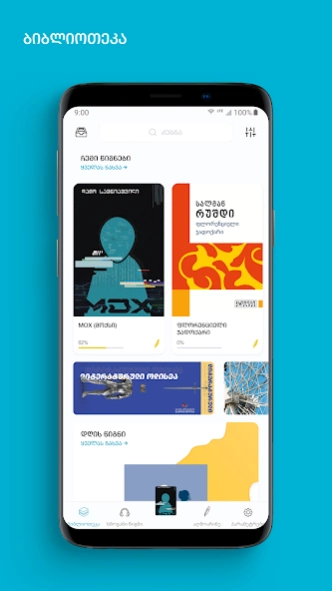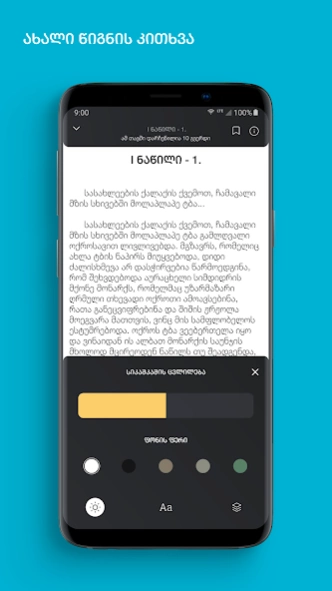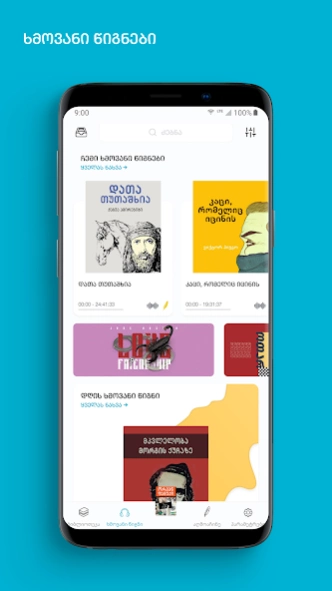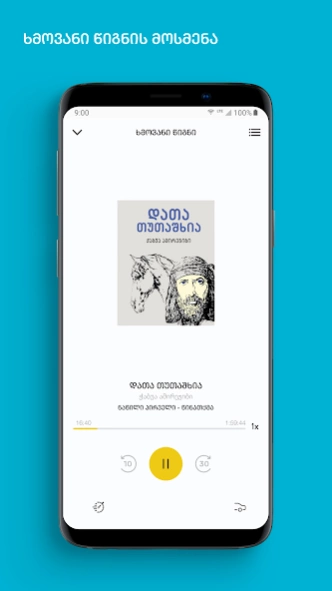SABA Reader: Books and Audio 6.0.11
Free Version
Publisher Description
SABA Reader: Books and Audio - Read, Listen and Enjoy Georgian books and podcasts. Lead SABculture!
NOW you can be part of SABculture. Under this movement we believe every minute passed in reading and listening books changes human thoughts, thoughts change actions and thus actions change the world. To be part of SABculture means to have access to the biggest library of SABA.
We believe to pass 1 million hour in reading and listening in 2019.
About app:
We have added new audio book listening experience. It is a new design with new and simple tools to make audio listening as simple as it's supposed to be.
• Navigation tab only for audio books
• Backward and forward functionality
• Download chapters and save them in your local storage
• Offline Listening
New reading experience:
• Choose from five easy-to-read page themes
• Add highlights and notes to texts
• Change font size, that you like
• Change text height and page margins
• View table of contents
• View saved texts and comments
Features:
• Subscribed users are able to read books
• See book status where you stopped reading
• Explore great collection of books in different categories, from best authors and best sellers
• Detailed book description page
About SABA Reader: Books and Audio
SABA Reader: Books and Audio is a free app for Android published in the Reference Tools list of apps, part of Education.
The company that develops SABA Reader: Books and Audio is Saba.com.ge. The latest version released by its developer is 6.0.11.
To install SABA Reader: Books and Audio on your Android device, just click the green Continue To App button above to start the installation process. The app is listed on our website since 2024-04-16 and was downloaded 4 times. We have already checked if the download link is safe, however for your own protection we recommend that you scan the downloaded app with your antivirus. Your antivirus may detect the SABA Reader: Books and Audio as malware as malware if the download link to air.com.saba.sabareader is broken.
How to install SABA Reader: Books and Audio on your Android device:
- Click on the Continue To App button on our website. This will redirect you to Google Play.
- Once the SABA Reader: Books and Audio is shown in the Google Play listing of your Android device, you can start its download and installation. Tap on the Install button located below the search bar and to the right of the app icon.
- A pop-up window with the permissions required by SABA Reader: Books and Audio will be shown. Click on Accept to continue the process.
- SABA Reader: Books and Audio will be downloaded onto your device, displaying a progress. Once the download completes, the installation will start and you'll get a notification after the installation is finished.